Planning a successful Black Friday
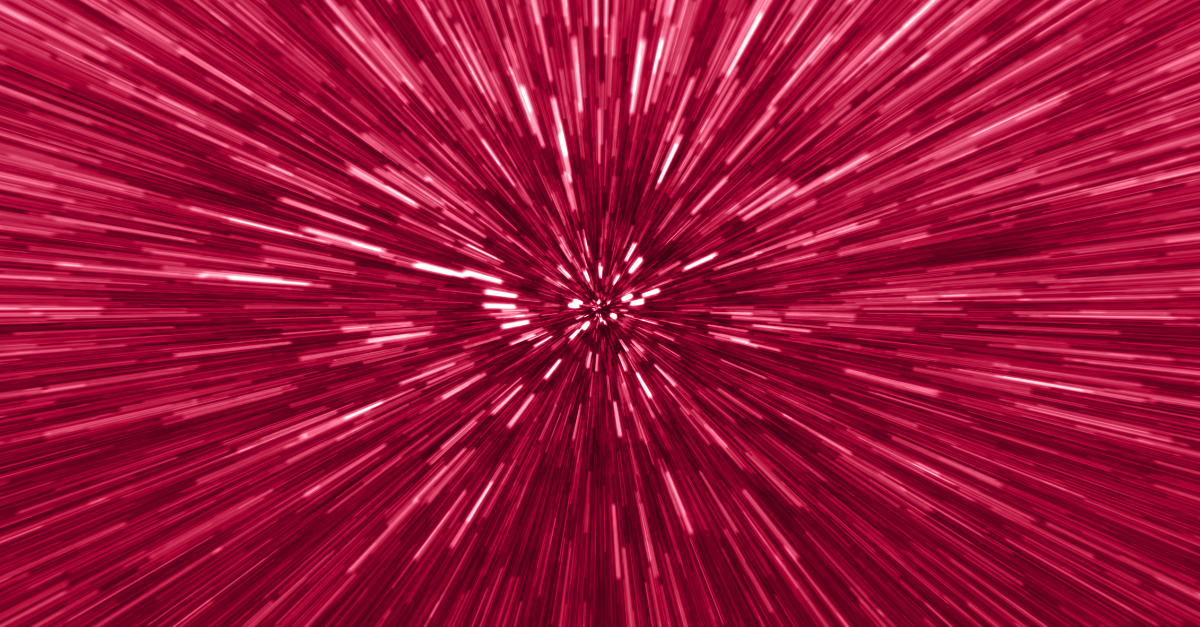
14 Apr 25
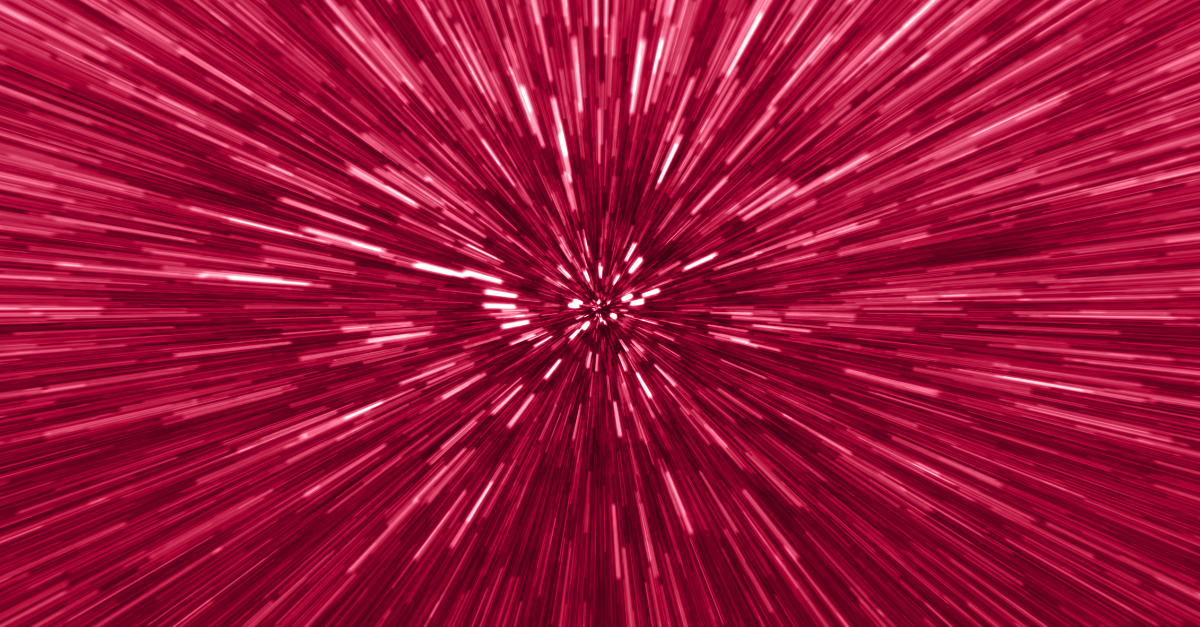
Black Friday can be a great opportunity to boost sales, but it can also be a huge risk if your platform isn’t prepared. The sudden surge in traffic, simultaneous transactions, and user expectations put every part of your system to the test. If something goes wrong, the consequences can be costly: outages, slowness, payment errors, and a damaged reputation.
With a thorough review and the right adjustments, your business can come out stronger, offer an unbeatable experience, and make the most of this spike in demand.
Below, we share a checklist of key practices to ensure your infrastructure is ready for smooth operations.
Server capacity assessment:
□ Check the average CPU, RAM and storage usage.
□ Check the current maximum capacity against historical traffic peaks.
Load tests:
□ Use tools to simulate massive traffic.
□ Identify failure or slowness points.
Resource scalability:
□ Confirm whether your infrastructure can scale vertically (more resources per server) or horizontally (more servers).
Web server configurations:
□ Configure your web servers to handle multiple concurrent connections.
□ Use caching systems intelligently to avoid overloading the server and databases.
Load balancing:
□ Set up a load balancer to distribute traffic across multiple servers.
□ Use the load balancing tools offered by your provider.
Databases:
□ Optimizes SQL queries (indexing, denormalization if necessary).
□ Use cache for frequent queries (Redis, Memcached).
Static storage:
□ Serve images, scripts, and style sheets from a CDN.
□ Use compression to reduce the size of files sent to the client.
□ Optimize your images with modern and compressed formats: technologies like on-the-fly optimizers can help you do this easily.
□ Set up servers in multiple regions or at least in different availability zones (AZs).
□ Use databases with real-time replication.
□ Monitor in real time with tools that allow you to measure performance.
□ Set up automatic alerts for resource issues.
DDoS Protection:
□ Hire mitigation services.
□ Set up rules on your firewall to block suspicious patterns.
□ Set a rate limit that doesn’t block legitimate users and keeps your site secure and operational at all times.
SSL/TLS:
□ Make sure your site uses HTTPS with updated certificates.
□ Set up HSTS (Strict-Transport-Security).
Authentication and access:
□ Implement robust authentication systems for your admins (2FA, IP Whitelisting).
□ Perform permit audits.
User Experience (UX) improvements:
□ Optimizes loading times (less than three seconds).
□ Use Lazy Loading for images and non-critical content.
Payment gateway validation:
□ Perform load testing on integrations with payment platforms.
□ Make sure they support multiple transactions per second.
Real-time inventory management:
□ Implement systems that update stock in real time to avoid overselling.
□ Traffic spike testing: conduct simulations with your team to evaluate response and recovery times.
□ Run a load test: it’s critical to know what we can handle.
□ Failure scenarios to be prepared for any technical incident.
□ Design a contingency plan that allows you to react quickly in the event of site outages or performance issues. This plan should include specific actions to mitigate the impact.
□ Document escalation and recovery procedures so the technical team can act quickly and effectively.
□ Define who should be contacted for different incident levels and how to proceed in each case to minimize downtime and ensure rapid service recovery.
Internal team:
□ Ensure all technical managers are available during the event.
□ Assign clear roles for problem solving.
Customers:
□ Inform customers about possible delays due to high demand.
□ Communicate maintenance schedules if necessary.
Data analysis:
□ Check traffic, conversion, and server performance metrics
□ Identify areas for improvement for the next event.
Results-based optimization:
□ Implement changes based on lessons learned.
□ Performs necessary software updates and patches.
Would you like more information on how to implement each of these recommendations?
Download our practical guide to technical preparation for Black Friday now and ensure your site’s performance when it matters most. (Available only in spanish)