How can CDN logs help you?
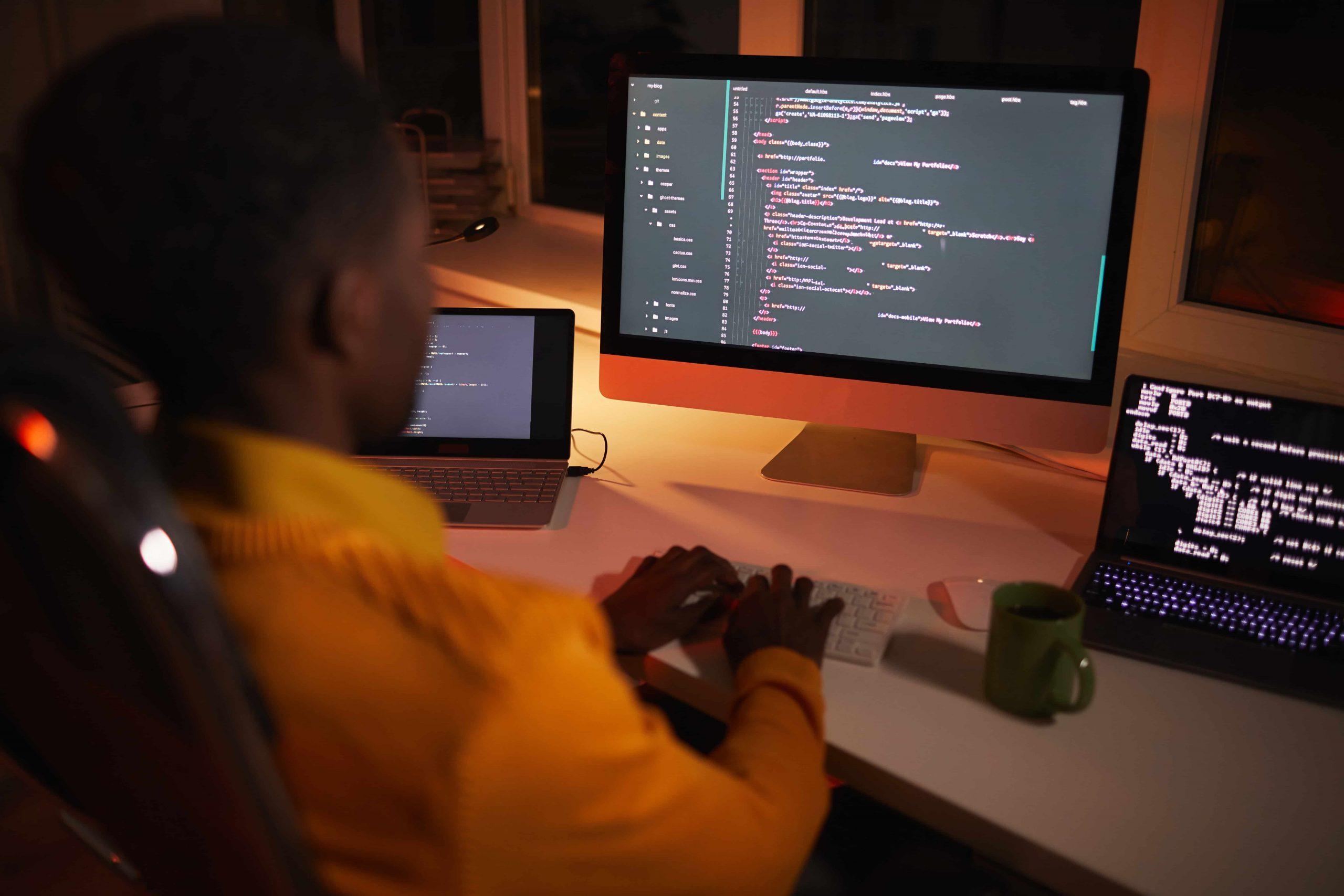
28 Apr 22
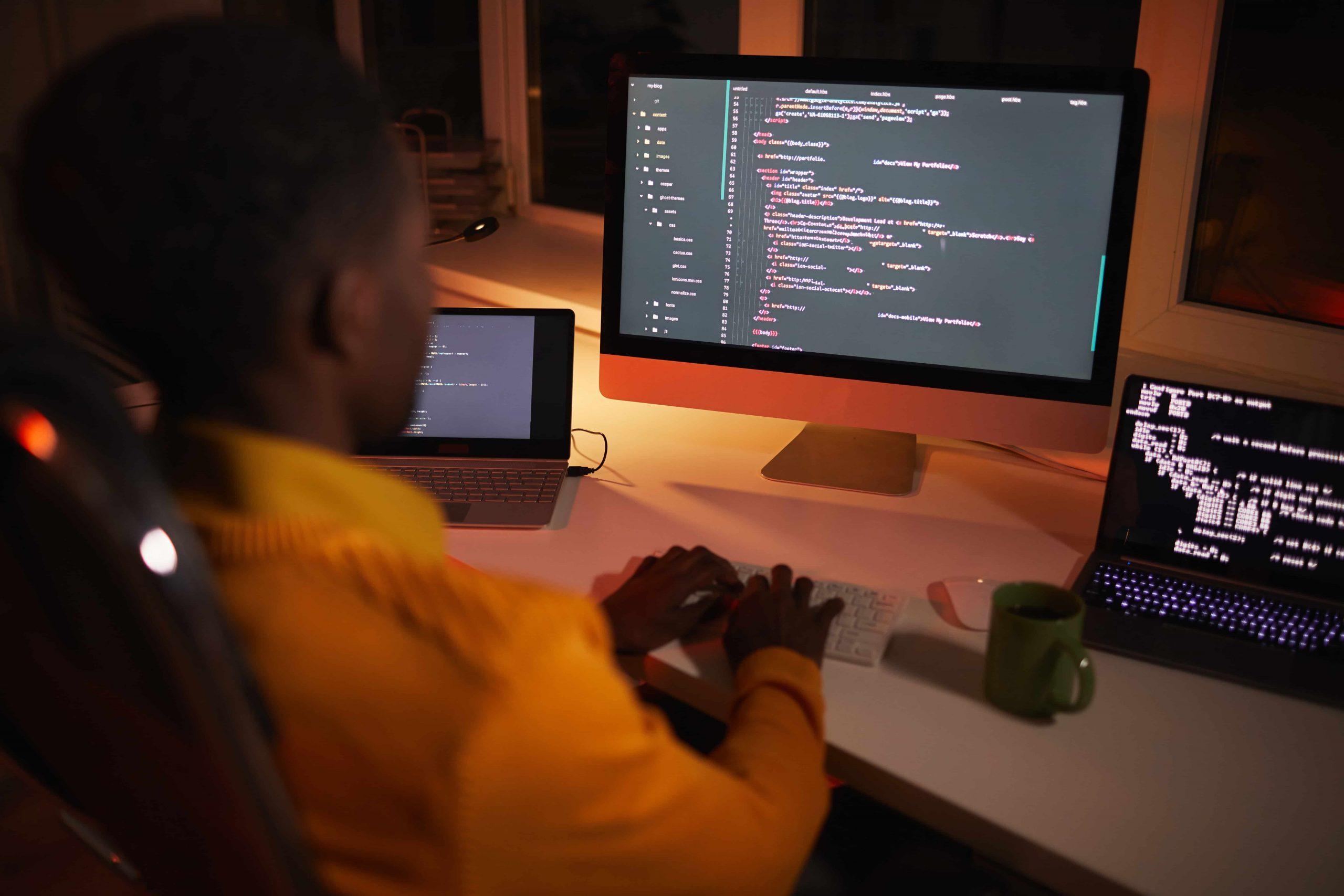
A log is a sequential recording in a file of all the events that affect a specific process. For CDN logs, we’re talking about an absolute origin of information. All the traffic that goes through CDN servers leaves a trace in the form of a line, with valuable elements: user’s IP address, the visited URL, the browser used, whether the request was a hit or miss.
CDN logs are records with information that, among other things, will give you a better understanding of service performance, greater knowledge of the frequency of malicious requests on your website, and even insight into the behavior of its users.
You will want to analyze the CDN logs, for example, when there’s a serious interruption in the service, or an important security breach.
Maybe you’ll want to analyze the CDN logs regularly due to business needs that imply real-time decision making.
By monitoring specific requests, for example, you can identify high-traffic websites. This gives you a significant advantage in marketing terms: to know where to place ads.
Monitoring is also useful to know at which point users leave your website and in consequence analyze what kind of changes could be implemented.
Below we will take a closer look at some of the informative elements that a CDN log can give you, and you can see why these are important to your analysis.
It’s the origin address from which the user made the request. Knowing the IP is useful if there’s a high number of requests coming from the same IP address. This is important because if you see an unusually high number of requests coming from that IP, you have an indication of potential malicious activity.
This informs you when the request was made. It’s an important value when you represent the data graphically, to detect sudden traffic spikes.
It indicates what has been requested, whether it’s a specific website, a PDF file, an image, etc.
It allows you to know how the server responded to the request: delivering the content, with an error, or a redirection to another origin.
You can know if there were delays for the users, which can indicate problems.
Among the CDN logs, you will find around 20 elements, including the ones described above. To simplify the analysis, we present this information in our dashboard in an aggregated way, and in real time, but we can also present you the data in its raw form, so you can cross-reference it with other details if you need to.
We have clients that, for example, decided to have the CDN logs as archived copies, or for legal purposes. Basically, to turn to them if something occurs. In such scenarios, where you won’t immediately be working with the logs, it’s probably useful to receive an archive of all the received requests.
At Transparent, we present the website’s logs for the clients in two different ways:
PULL: the client can retrieve logs in an FTP set up for this purpose
PUSH: we send the logs at a specified time to an FTP that the client designates for this purpose.
The client can download a zip file that contains the digital certifications required for authentication on a Kafka topic, and also a series of pre-configured templates with their data for consuming logs using Filebeat, Logstash and Python.
Also, they can easily add the IP addresses in which they will install the consumers, so that the firewall rules required for the brokers are adjusted automatically.