Configuring TLS/SSL certificates
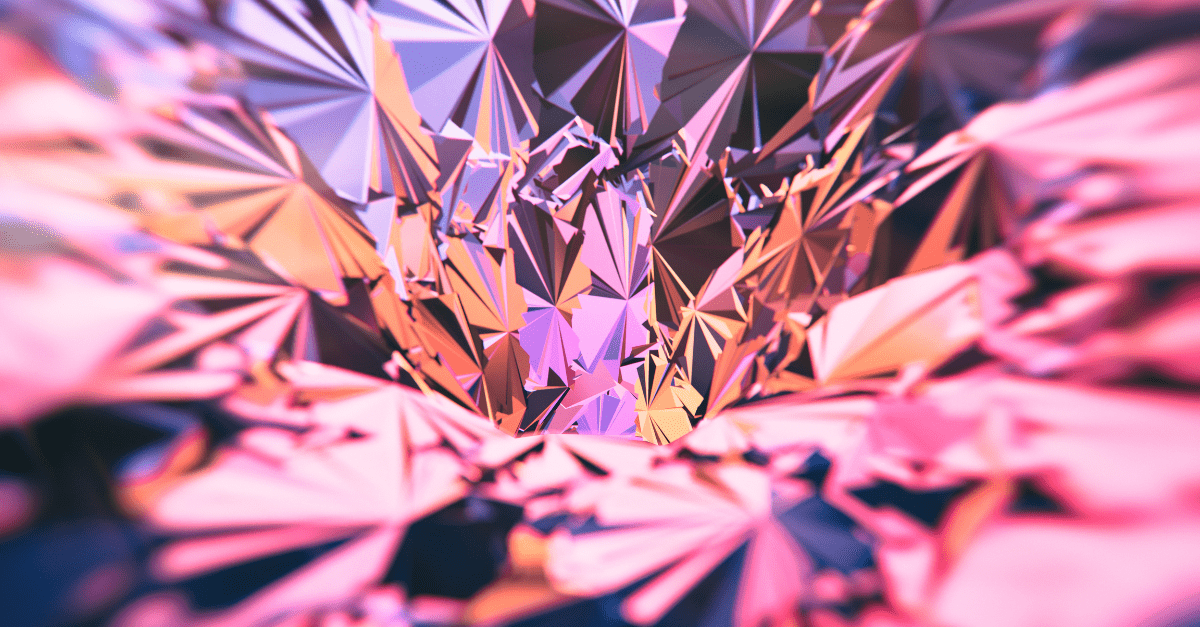
26 Dec 24
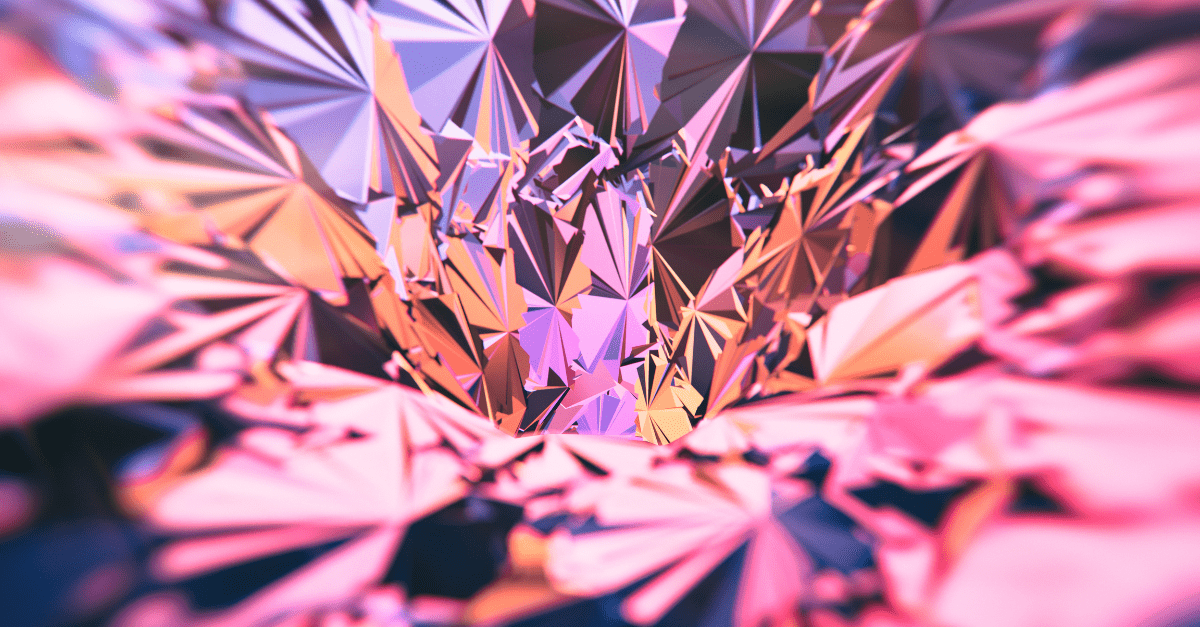
A TLS/SSL certificate allows you to encrypt connections between users and your website, ensuring data privacy and integrity. Transparent Edge supports the configuration of custom and self-generated certificates, providing security tailored to your needs.
TLS/SSL certificate management on our platform offers flexibility and multiple configuration options to suit the needs of technical users. Whether you want to use a custom certificate or take advantage of certificates auto-generated by the CDN, all options are easy to implement from the control panel.
If you already have a certificate for your domain, you can easily import it to the CDN. This method is ideal if you prefer to maintain full control over certificate management and renewal.
The CDN will deploy the certificate within five minutes. You will receive automatic notifications close to the renewal date, or you can monitor the expiration date from the dashboard and renew it before it expires.
Tip: Check that your PEM file correctly contains the BEGIN CERTIFICATE and END CERTIFICATE sections.
These certificates are automatically managed by the CDN, eliminating the need to worry about manual renewals.
The request will be processed automatically, and you can check its status in Provisioning > Certificates > Options > HTTP Requests History.
Advantage: ideal for domains managed entirely from Transparent Edge.
This method uses a DNS challenge to generate certificates, which offers greater flexibility, such as the ability to request wildcard certificates. Additionally, the domain does not need to be pointed to the CDN, allowing for more configuration options depending on the client’s policy.
A wildcard certificate allows you to group multiple subdomains under one main domain, using a single certificate. For example, a wildcard for *.example.com is valid for www.example.com, blog.example.com, or any other subdomain (single-level; it would not cover, for example, sub.domain.example.com).
If Transparent Edge manages your DNS, the process is even simpler, as you won’t need external credentials.
Advantage: It allows you to obtain wildcard certificates and doesn’t require the domain to be pointed to the CDN.
This method is a variant of the DNS challenge that uses CNAME records to validate domains. It is a more secure option as it does not require API credentials for the DNS provider.
Advantage: simplifies validation and maintains security without requiring foreign keys.
In case of errors generating a certificate:
For complex issues, feel free to contact the support team.
Transparent Edge facilitates certificate management with options adaptable to different needs. From importing custom certificates to auto-generating them via HTTP or DNS, the process is simple.
Whether your DNS points to Transparent Edge or not, you’ll always find a convenient solution to ensure secure connections for your domains.
On our YouTube channel we offer you short tutorials to solve all certificate configurations. You can also check out the dashboard documentation. This section is very well explained there.
If you have any questions about this topic, or others, you can contact us by opening a ticket through the dashboard or by writing to help+cdn@transparentedge.eu.